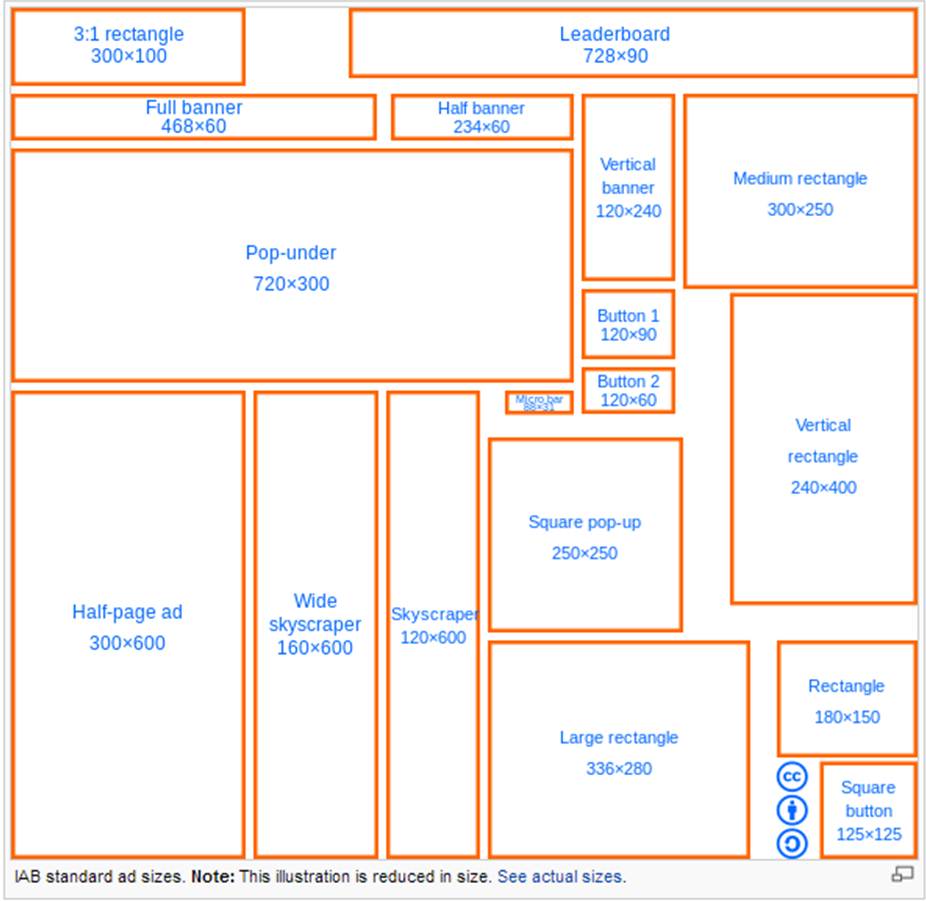If you are new to online advertising, here is a useful glossary of terms:
Ad Network
Multiple sites that
can be advertised across by booking through the ad network. E.g. The Rock, The
Edge, George FM all have sites that can be booked through the Mediaworks ad
network.
Banner
A general term used to
refer to standard online advertising, can also refer to a specific placement
which usually sits at the top of a website and is rectangular shaped e.g.
728x90; 760x120.
CMS à
Content Management System
This is the system
that you use to operate a site ‘behind the scenes’. These systems are set up to
be easy to use so that sites can be self-managed.
CPC à
Cost Per Click
This is a common method
for paying for online advertising. In this instance, a price is set for each
time a user clicks on your advert.
CPM à
Cost Per Thousand
This is a common method
for paying for online advertising. In this instance, a price is set for when your
advert is viewed 1,000 times.
Creative
The name you use when
referring to advertising artwork. E.g. an MRec is creative, a TVC is creative.
CRM à
Customer Relationship Management
How a company manages
existing and future interactions with their customers.
CTA à
Call To Action
The aspect of an advert which acts to drive a response from
the user/viewer/listener etc. E.g. ‘Click here’; ‘Enter
now’; ‘Order now’ etc.
CTR à
Click Through Rate
The number of clicks
an online ad placement achieves divided by the number of times it has been
viewed. A CTR of 0.03% across desktop and 0.09% across mobile is the industry
standard.
DM à
Direct Mail
Sending a message
directly to a customer/fan/follower etc.
Engagement
The number of times your advertisement, post, tweet etc. is liked, shared, commented on etc.
FB à
Facebook
Currently the most
widely used social medium.
Flash
The most common format
for online adverting. Also referred to as a .swf file.
Frame(s)
The various parts of a
file, can be flash, gif etc.
Frequency Cap
Putting a limit to how many times an online ad will be viewed by a unique browser.
GA à
Google Adwords
Google’s main advertising
product – the ads that you use within Google Display Network: an ad network
that allows for advertising across thousands of sites.
GA à
Google Analytics
Google’s widely used platform
for running reports, gaining insights and monitoring your site.
Gif
A series of images
grouped together to display a message. As Gifs are widely supported across
basically any device, they are commonly used as backup files for flash
advertising.
Gutters
A possible element of
a homepage takeover, large banners that run down both sides of a web page.
HPTO à
Homepage Takeover
An advertising
placement where you purchase the homepage of a site or the homepage of a
section of a site. E.g. www.stuff.co.nz or
www.stuff.co.nz/sport
Impressions
The number of times your advertising has been viewed.
Looping
Refers to an online
advertisement that continues playing through its frames.
MREC à
Medium Rectangle
A very common online
advertising placement, also referred to as 300x250, island etc.
Non Looping
Refers to an online advertisement that stops playing and
ends on its last frame.
Pixels
How online advertising
placements are measured. E.g. 160x600 pixels, 300x250 pixels, 728x90 pixels
PV à
Page Views
The number of times a
page of a website is viewed across a determined period.
RON à
Run of Network
Running an
advertisement across the sites that make up an ad network.
ROS à
Run of Site
Running an advertisement
across a sites sections/pages.
Skin/Wallpaper
Usually an element of
a homepage takeover, the background of the site.
Skyscraper
A common online
advertising placement, a vertical rectangle measuring 160x600.
Unique Browser/Visitor
The way of counting the number of unduplicated people that have viewed your advertising.
To end with, here is a useful chart of common online advertising placements and the name they most commonly are referred to as:
- Luke